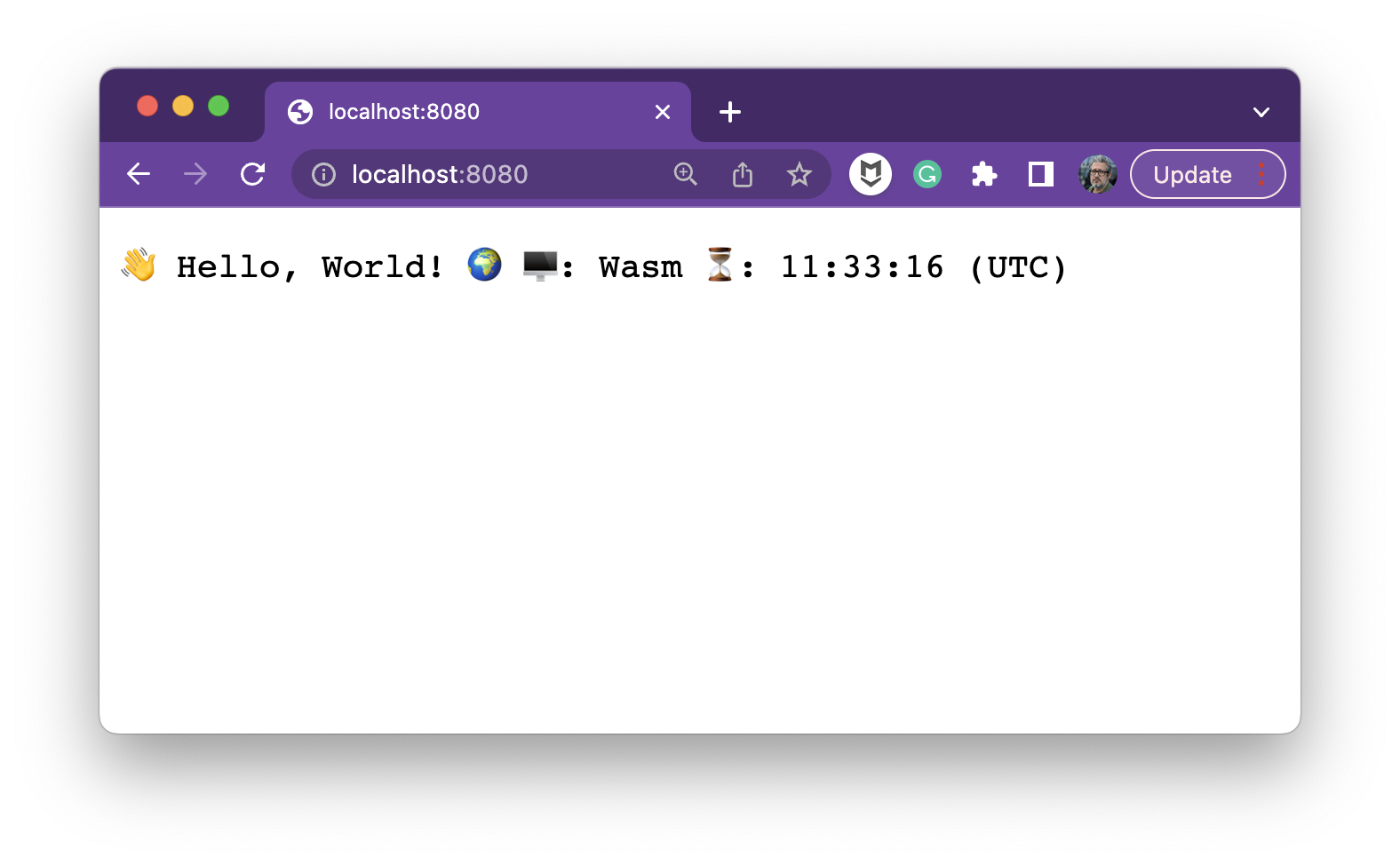Run ASP.Net inside WASM with WASI and WasmTime
About this post
- Created: 2022 November 9th
.NET 7 is Available and there is a preview WASI support for dotNet Core and ASP.Net. It's very easy to getting started.
Setup
Install .NET 7
- Go on https://dotnet.microsoft.com/en-us/download/dotnet/7.0 and download the appropriate SDK for your OS
- Install it
Install WasmTime
| curl https://wasmtime.dev/install.sh -sSf | bash
|
Generate a new ASP.Net project
| output |
|---|
| hello
├── appsettings.Development.json
├── appsettings.json
├── hello.csproj
├── obj
│ ├── hello.csproj.nuget.dgspec.json
│ ├── hello.csproj.nuget.g.props
│ ├── hello.csproj.nuget.g.targets
│ ├── project.assets.json
│ └── project.nuget.cache
├── Program.cs
└── Properties
└── launchSettings.json
|
Install the dotNet WASI support for the project
| cd hello
dotnet add package Wasi.Sdk --prerelease
dotnet add package Wasi.AspNetCore.Server.Native --prerelease
|
Warning
The released packages exist but the build will fail if you use it
Change the source code of Program.cs
| Update `Program.cs` |
|---|
| using System.Runtime.InteropServices;
var builder = WebApplication.CreateBuilder(args).UseWasiConnectionListener();
var app = builder.Build();
app.MapGet("/", () => {
return $"👋 Hello, World! 🌍 🖥️: {RuntimeInformation.OSArchitecture} ⏳: {DateTime.UtcNow.ToLongTimeString()} (UTC)";
});
app.Run();
|
Build and run
| build |
|---|
| cd hello
dotnet build
ls -lh bin/Debug/net7.0/*.wasm
|
| run |
|---|
| cd hello
wasmtime bin/Debug/net7.0/hello.wasm --tcplisten localhost:8080
|
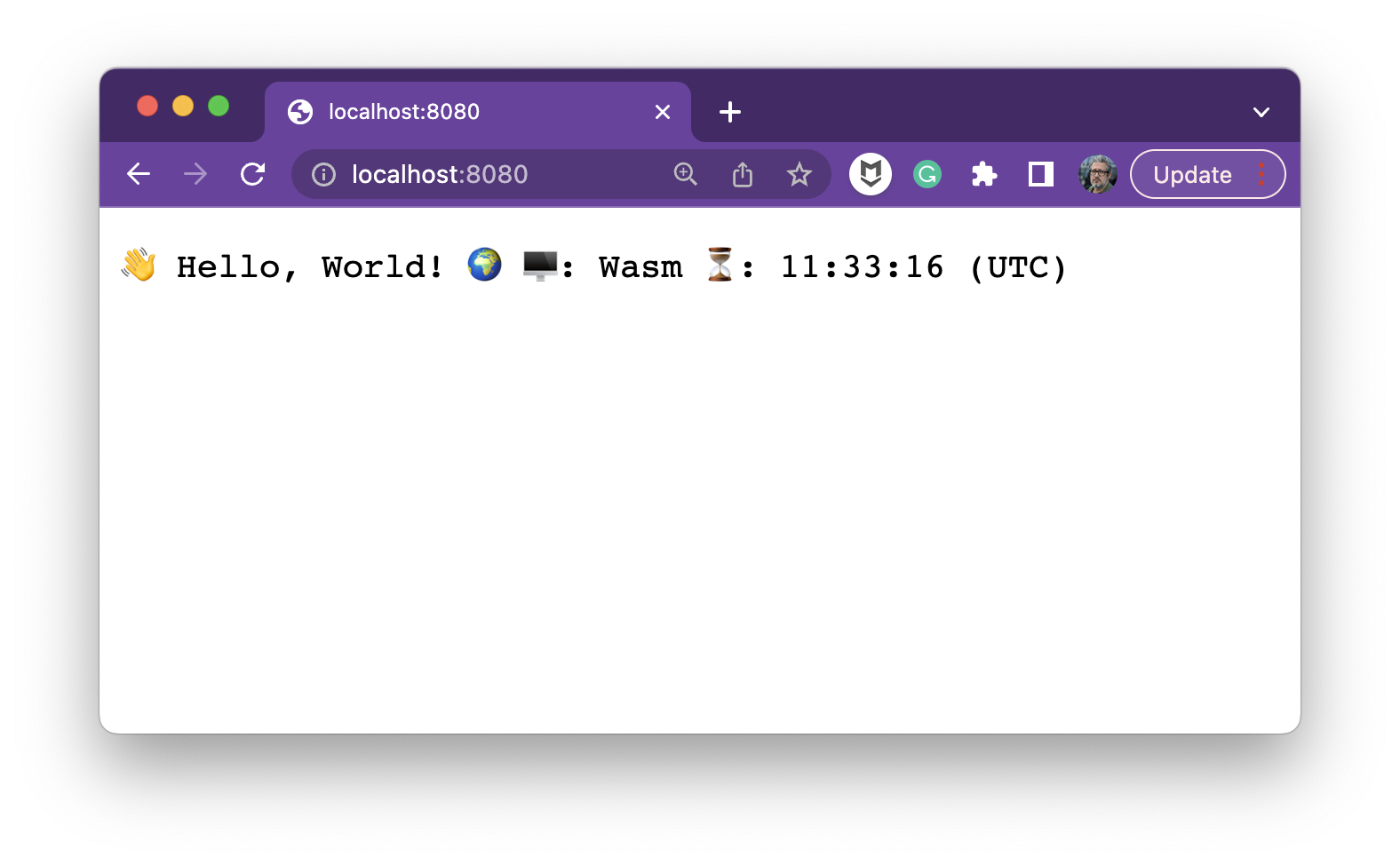
Some readings on the same topic